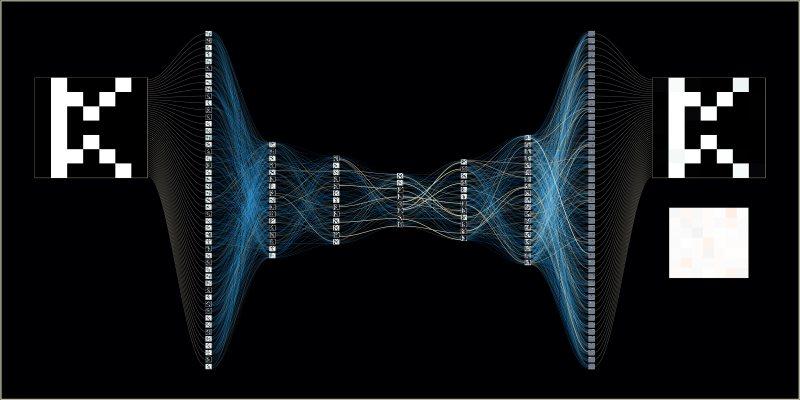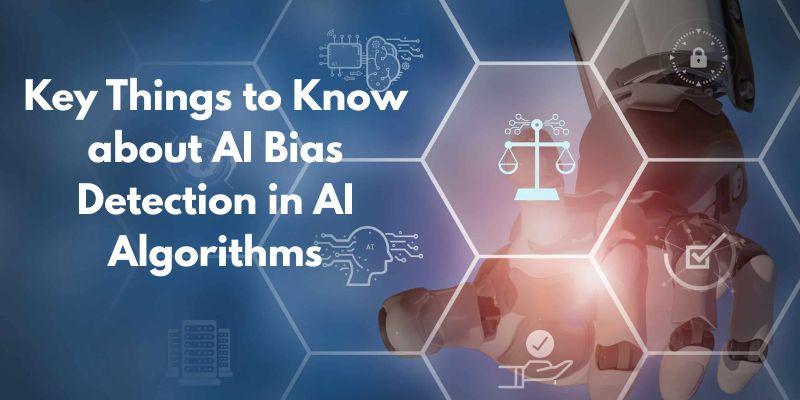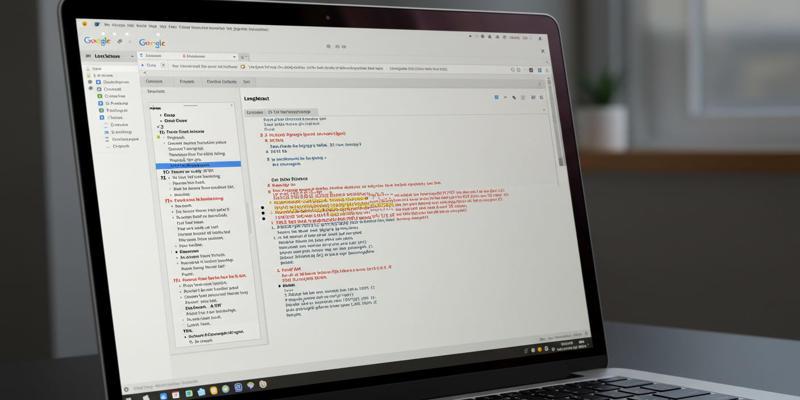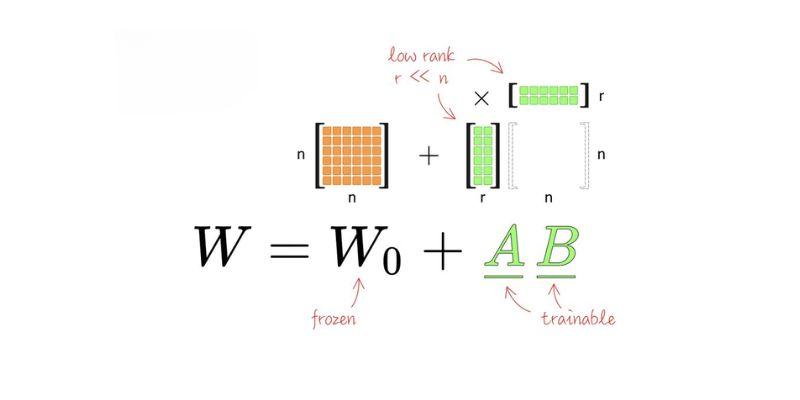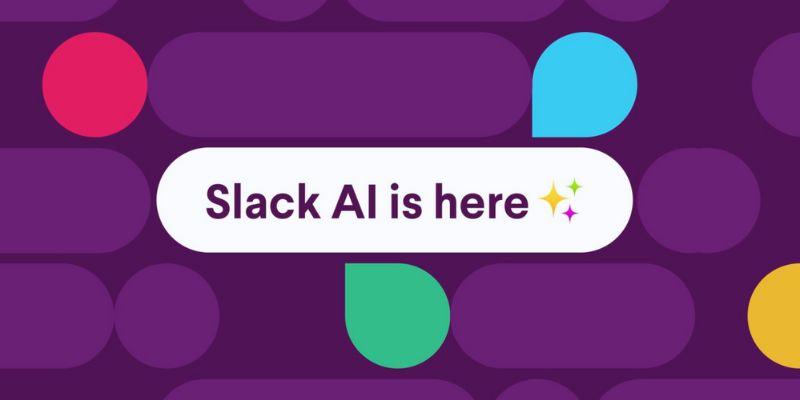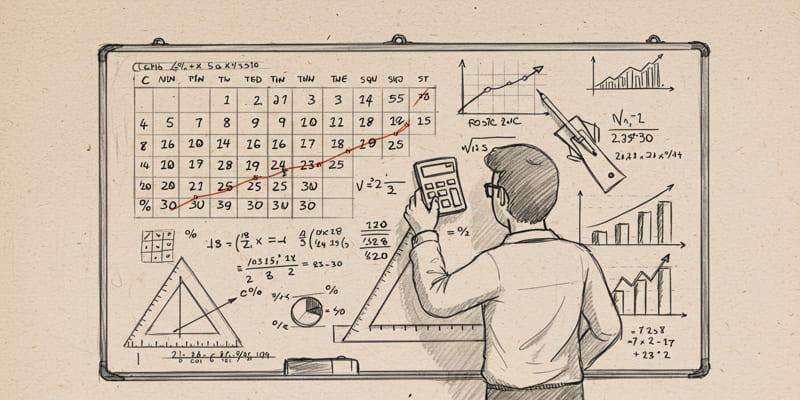Business reports are a regular part of team operations, but creating them can drain time, especially when it involves pulling data, organizing visuals, and polishing the language. This is where generative AI becomes useful. It can help standardize and speed up report generation without reducing clarity. When set up properly, it allows teams to produce consistent reports with less manual input.
This guide walks through how to automate business reports with generative AI using a simple, structured approach—covering the prep, the tools, and the actual steps involved in building a working system.
Set Up Your Foundation Before Automating
Before automating anything, decide what kind of report you’re creating. This could be a weekly revenue update, a support team summary, or a quarterly performance overview. Each one has its own rhythm, voice, and audience. Don’t try to automate too many variations at once—start with one report that’s repetitive and time-consuming.

Define the report's structure. Typical sections include metrics, summaries, trend commentary, and maybe a callout for concerns or wins. Keep it consistent. If the layout changes every time, automation won't help.
Then identify the source of truth for your data. Google Sheets, Excel, internal dashboards—wherever the data lives, make sure it’s up to date and formatted correctly. Rows and columns should follow a consistent logic, with labeled headers and minimal manual edits. This ensures clean inputs for the AI later on.
Decide on the final output. Do you need a PDF? A slide deck? A shared doc? Automation works better when the end format is defined. It also shapes how you build templates and which tools you use.
Finally, collect a few sample reports. These examples help define the tone and voice your AI will learn from. They also serve as useful guides when crafting prompts and templates in the next steps.
Choose the Right Tools and Connect Your Data
You don't need a complex setup to get started. Most teams already use tools that work well with automation platforms and AI models. Start with your data source—Google Sheets, Excel Online, or Airtable are good starting points. Make sure your files are well-structured and live in a place that can be accessed programmatically.
Now choose how the AI will interact with that data. You can use platforms that support generative AI in business contexts through built-in features, like:
- Google Docs with Gemini
- Microsoft Excel with Copilot
- Notion AI
- ChatGPT with Code Interpreter
- OpenAI API via Zapier or Make
Let’s say your team tracks weekly performance in Google Sheets. You can trigger a Zap every Friday that pulls the new numbers, sends them to OpenAI with a custom prompt, and returns a finished summary in Google Docs or email. This reduces friction and ensures timely delivery.
If you're generating visual content, such as charts or tables, tools like GPT-4 with Code Interpreter can render images directly from your data. You can then insert these into your final output.
Keep your API keys and data access secure. These systems should be treated with the same privacy considerations you’d apply to internal reports. Regular audits and access reviews will help keep automation running safely.
Build Prompts and Templates That Fit Your Report
Generative AI needs context. A prompt isn’t just a question—it’s a set of clear instructions. If the AI knows what to include and how to say it, the result will look polished and useful.

Start by creating a basic prompt that includes your report structure. For example:
“You are a reporting assistant generating a weekly team summary using the following data. Use clear language. Include sections: Key Metrics, Performance Trends, Observations, and Recommendations. Avoid repetition and limit the report to 400 words.”
Keep the data format in mind. If your numbers come in as plain text or a CSV, specify that in your prompt. Consistent input formatting improves the output.
Templates help maintain structure. For a document, define where the intro goes, how the metrics should be grouped, and what voice to use. If you’re building presentations, set slide titles and determine how much text each slide should hold.
You can even version your prompts based on the audience. Use a lighter tone for internal teams, and a more formal one for executives. This helps make generative AI in business reporting feel more personalized.
Make sure you test the prompt across different data sets. This helps spot weak points—like vague summaries or missed sections. If a trend isn’t showing up in the AI’s response, tweak the input structure or expand the instruction.
Test, Refine, and Scale It Up
Testing matters. Before letting automation run on its own, review its performance using real data. Generate a report, compare it to what you’d usually write, and check for gaps. Does it miss key shifts? Are there unclear phrases? Does the language sound natural?
Small changes in the prompt or the way data is formatted can make a big difference. Try limiting certain phrases or setting rules like: “Only mention metrics that changed by 10% or more.”
Once it works well, set up a full automation schedule. Most platforms allow you to choose triggers—such as weekly, monthly, on data change, or at specific times. Add a log system or alerts in case something fails silently.
Scaling is straightforward once your first template works. Duplicate it for other teams or reports. Just update the data source and adapt the tone. You can even add logic for seasonality or campaigns. Over time, this makes generative AI in business feel less like a single-use tool and more like a regular part of your operations.
For teams that manage multiple clients or departments, these systems can generate personalized reports at scale. That cuts down on repetition and leaves more time for insights and decisions.
Conclusion
Automating business reports with generative AI improves consistency and cuts down on repetitive tasks. With clean data, clear prompts, and scheduled workflows, reports can be generated automatically—no manual formatting or repeated writing. It saves time while keeping the quality intact. Generative AI in business works best when it runs quietly in the background, allowing teams to shift their focus from assembling reports to understanding and acting on the insights it provides.