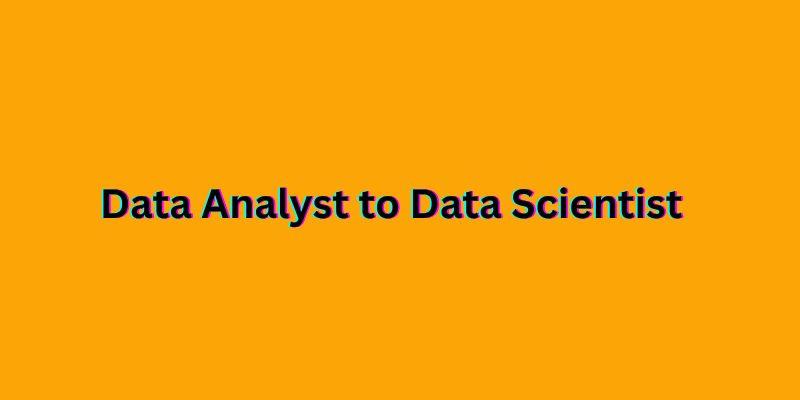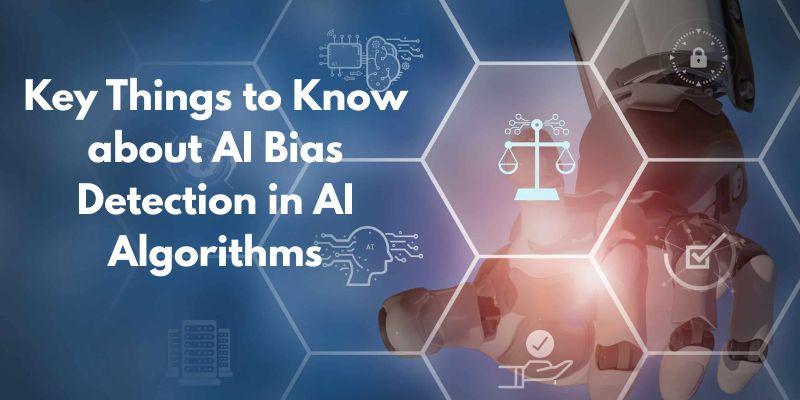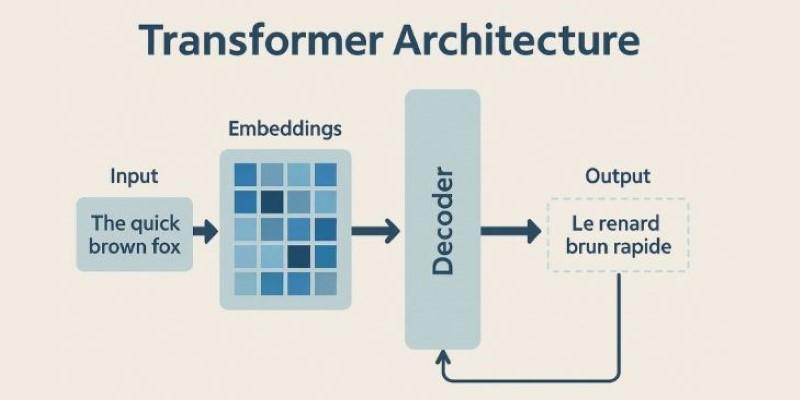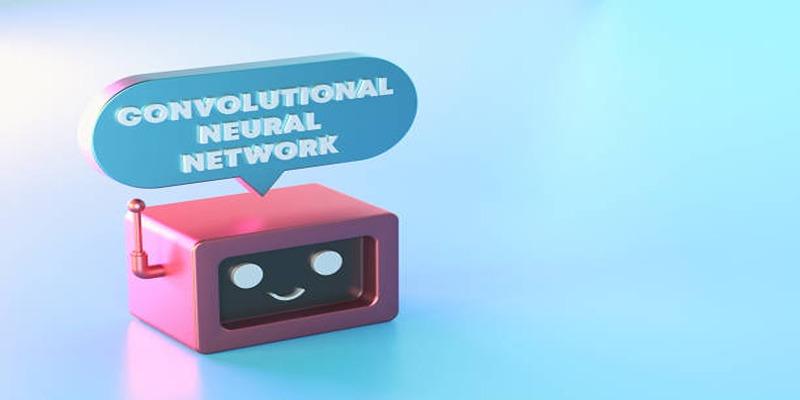You’ve probably noticed how quickly ChatGPT has moved from novelty to necessity in many workplaces. It’s showing up in meetings, documents, support chats, and planning sessions. But even with all that potential, most teams are still fumbling around with it, unsure how to get the best out of this AI assistant.
Training your team to use ChatGPT the right way isn’t about giving them a thick manual or a two-hour lecture. It’s about teaching simple habits that help them ask better questions, use the right tone, and understand their limits. Once that's in place, productivity improves almost naturally.
Start with the Why: Framing ChatGPT as a Tool, Not a Replacement
Before anything else, people need to understand what ChatGPT is for—and what it isn’t. Some worry it’s here to take their jobs. Others treat it like a magical oracle that should spit out perfect answers every time. Neither approach works. ChatGPT is best viewed as an AI assistant—something that helps you think faster, write clearly, and explore ideas more efficiently.
That means setting expectations. It's not supposed to make final decisions, replace human judgment, or write perfect code or copy with zero edits. However, it can help people move from a blank page to a draft in minutes. It can help them brainstorm ideas when they're stuck. It can rephrase, condense, compare, and summarize with impressive speed. That's where its value is.
When training your team, frame it like this: ChatGPT is a thinking partner. Not an answer machine. That framing alone clears up a lot of confusion and hesitation.
Train on Prompts the Way You’d Train on Questions
If someone walked into a meeting and asked, "Fix my presentation," without explaining what was wrong or what they wanted to improve, they'd probably receive some confused stares. But people do this with ChatGPT all the time.

Training your team to use it effectively means helping them get better at prompting—asking clearly, specifically, and contextually. Here’s a basic rule that works almost every time: write to it the way you’d explain something to a helpful coworker who just joined your project.
Instead of saying,
"Write an email."
teach them to say,
“I need a follow-up email to a customer who asked about our delivery delays. It should sound apologetic but confident. They’re a long-time client, and I want them to know we’re fixing it fast.”
That one change often gets people 80% closer to useful output.
It helps to walk through examples as a group. Show what happens with a vague prompt versus a clear one. Use live screenshares or work sessions. Encourage team members to “think aloud” while writing prompts. That’s where people start to see the logic behind how ChatGPT responds.
And don’t forget about tone. If your company has a specific voice or language style, show the AI assistant examples of it. You can say, “Here’s how we usually write social posts. Can you write in this style?” ChatGPT learns patterns quickly when given examples to follow.
Use It for Real Work, Not Just Practice
One of the best ways to help people build confidence using ChatGPT is by letting them use it for their actual work. Training exercises are fine to start with, but things really click when someone uses it to write their own project summary, clean up meeting notes, or generate ideas for tomorrow’s newsletter.
That means managers and team leads should encourage experimentation on live tasks. Not everything needs to be high-stakes. If someone’s writing a draft internal memo, why not ask ChatGPT for a rewrite in a more concise tone? If another person is building a checklist, let them feed in the notes and ask for a cleaner structure.
This kind of training-by-doing works across departments. A designer can ask it to help name new projects. A marketer can use it to test different headlines. A recruiter can feed in a job description and ask for better ways to phrase it. The key is to make using the AI assistant part of the daily workflow, not some separate, once-a-week session.
You’ll also want to show how to edit the output. That’s a skill too. Copying and pasting straight from the screen is rarely the best move. Instead, encourage people to treat ChatGPT’s replies as drafts—starting points that save time but still need a human eye.
Set Boundaries and Build Judgment
It’s easy to get excited about what ChatGPT can do, but it’s just as important to talk about what it shouldn’t be used for. That includes anything involving sensitive data, legal advice, confidential strategy, or areas where the accuracy of information could have real consequences.

Teach your team to ask: “Is this something I’d normally ask a coworker who’s been here a week, or a specialist with deep expertise?” That quick filter helps decide if ChatGPT is the right tool for the task.
There’s also the issue of hallucinations—ChatGPT sometimes makes things up or gets facts wrong, especially if the prompt is vague or overly ambitious. That doesn’t mean the tool is broken; it just means it needs oversight. Make sure your team knows that fact-checking is always part of the process. If they’re using it to summarize a document, ask them to cross-check with the original. If it generates a list of resources, encourage them to verify links or references.
It’s not about scaring people off; it’s about showing them how to use it wisely. Just like with spreadsheets, presentations, or email, there’s a learning curve—and a professional standard.
When people are trained to approach ChatGPT with a mix of curiosity and common sense, they tend to get better, faster, and smarter results over time.
Conclusion
Training your team to use ChatGPT doesn't require major changes or costly help. With a mindset shift and hands-on use, it becomes a practical tool, not a confusing one. Teach them to write clearer prompts, apply them to real tasks, and understand their limits. As those habits build, ChatGPT turns into a helpful AI assistant that improves clarity, saves time, and supports better work. It’s a small effort that leads to faster processes and more confident use across your team.